Product Details
All the primary information about the product is displayed in the top part of the product page. And the detailed product data is divided among different tabs in the Topic menu beneath.
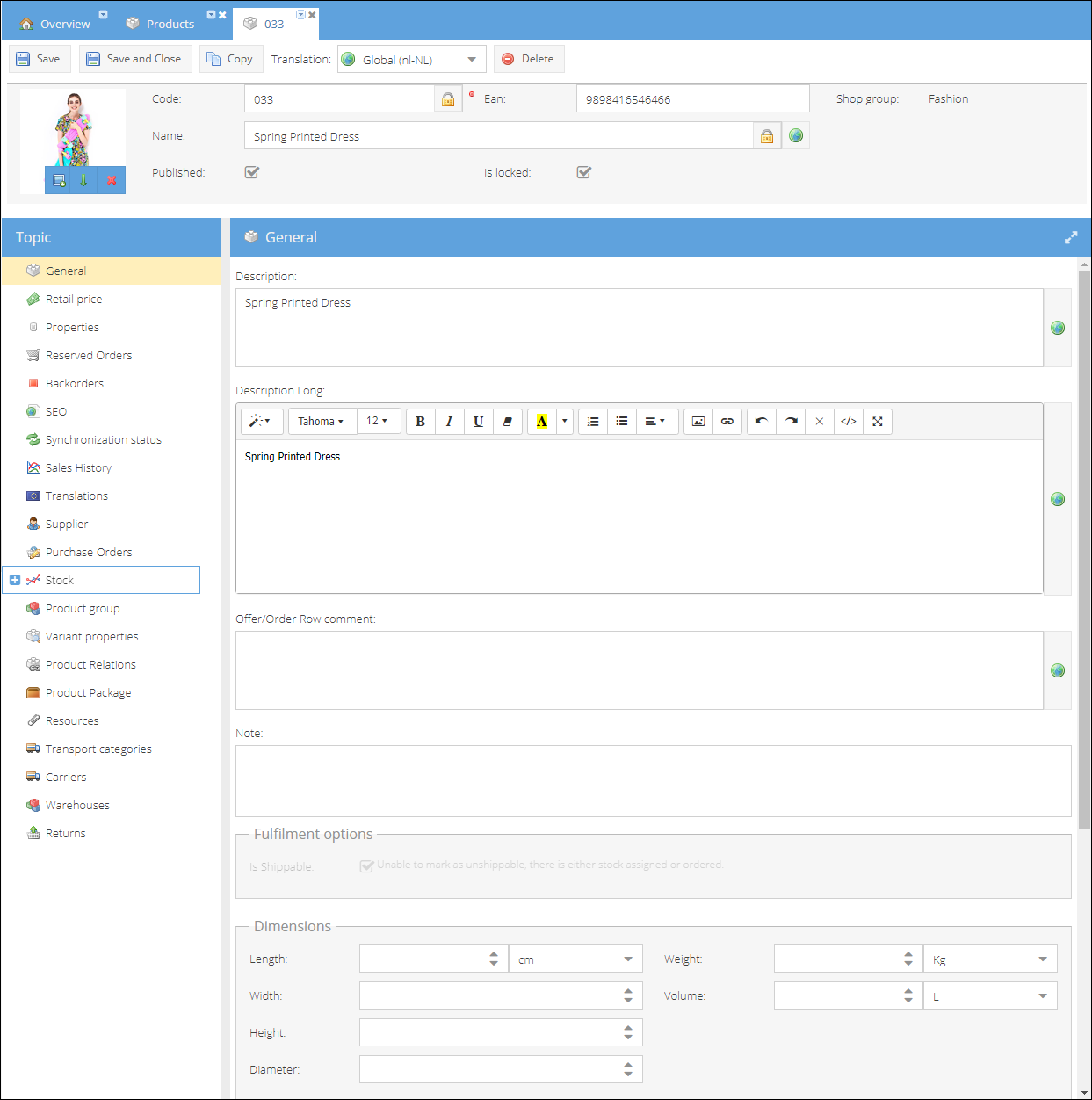
Translation drop-down in the top action menu defines the culture that is being viewed and edited. You can Copy the product being edited or Delete it.
The top product details panel displays the product cover image, its name, code, and EAN. The possibility to edit product code and name is blocked unless you unlock the name field. To prevent unwanted changes to the product details the product can be locked.
From the product details page Topic menu, you can edit and manage all of the product's general data, sales, fulfillment, and purchasing data. We divided the further information into several articles: