Currency Exchange Rates
The currency exchange rates used throughout the system could be set in Configuration > Currency exchange rate.
The Rate column displays the actual conversion rate of the base currency to the foreign currency. Available rate column displays the current (relevant to the current date) exchange rate. ShopCtrl retrieves the current Available rates daily using a Currencylayer service.
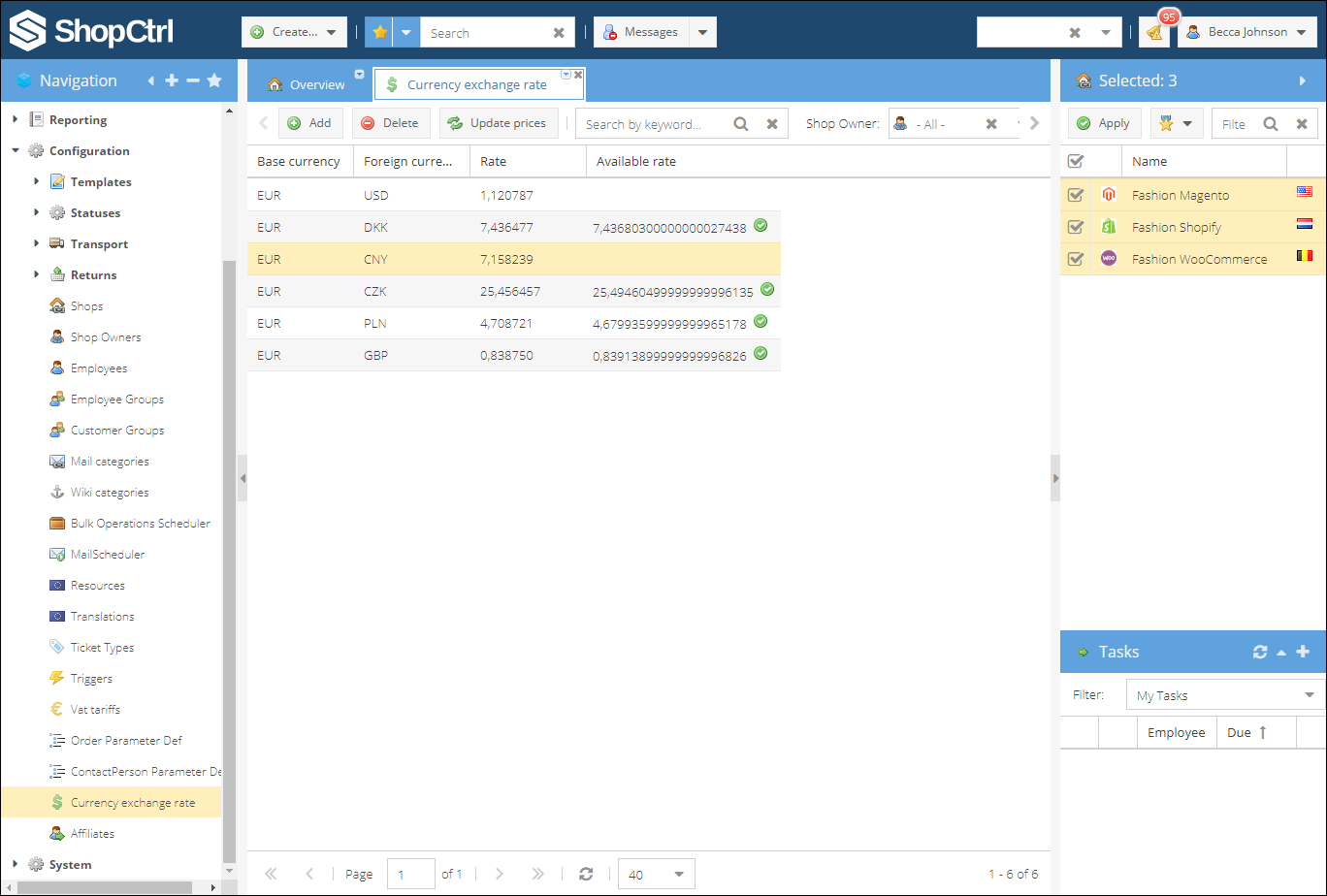
To update the Rate of the specific currency with the current Available rate, click on the accept button in the corresponding row.
You can also enter the Rate manually to your own exchange rate by double-clicking the rate cell.
Update product prices
To recalculate product Foreign prices quoted in the currency different from the base currency, you can use the Update prices button.
To recalculate Foreign price of products using the latest rate set:
- Select any rate row.
- Click the Update prices button.
- From the popup window, select the shop or several shops which products foreign prices you would like to recalculate.
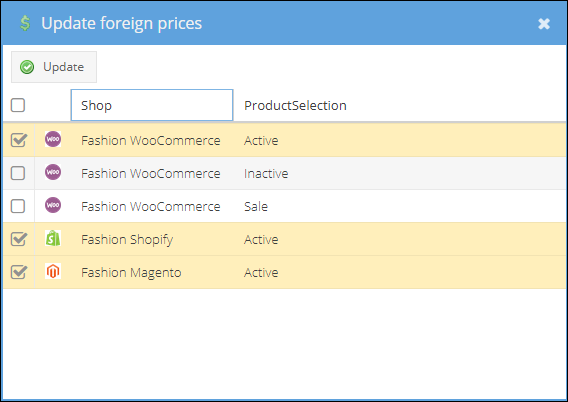
- Click the Update button to apply changes.
This action will recalculate the products Foreign prices based on the set exchange rates for all of the shops chosen. Synchronization request updating the prices on the webshop will be created and executed automatically in the background.
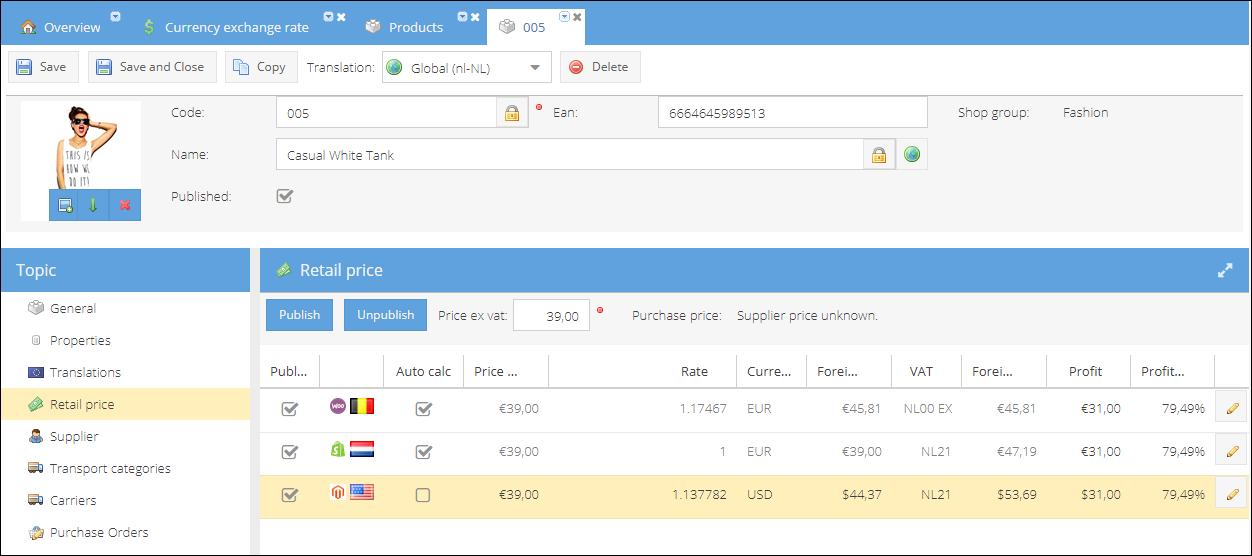
If the Autocalulate retail price setting was turned off for the product, the price for this product would not be auto-calculated based on the changed rate. You will need to update the foreign price manually on the Product Details > Retail price tab.
Scheduled recalculation of the products foreign prices
Exchange rates are scheduled to update at a daily interval. To enable the auto-update of the currency rates on product selection and corresponding foreign prices recalculation, turn on the setting on the Shop owner details page: ShopOwner Details page > Order management > Auto-update ProductSelection ExchangeRates when the Exchange Rate module updates the exchange rates.
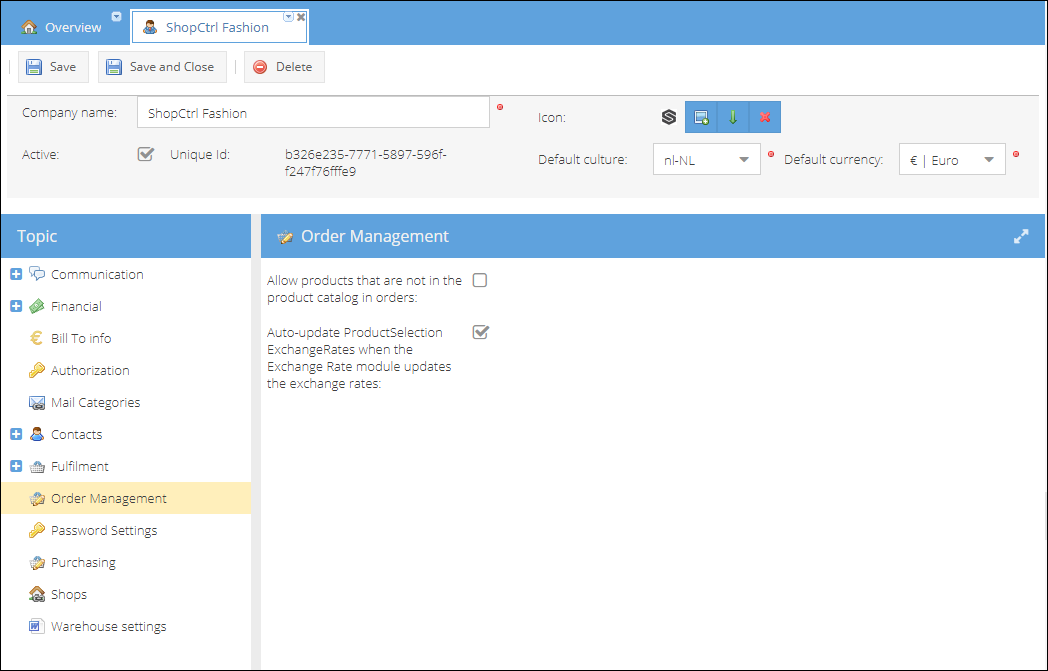
Once the rates are updated, corresponding product foreign prices will be recalculated based on new values.