Wiki categories
An employee must be assigned to the Shop with a Power User role or higher to create and edit wiki categories.
Wiki categories
Wiki categories help to organize wiki articles by theme on the View Wiki tab. Categories could be generic for a company, or shop-specific. You can group the most frequently asked questions and ready-to-use responses about products, services, or terms of delivery.
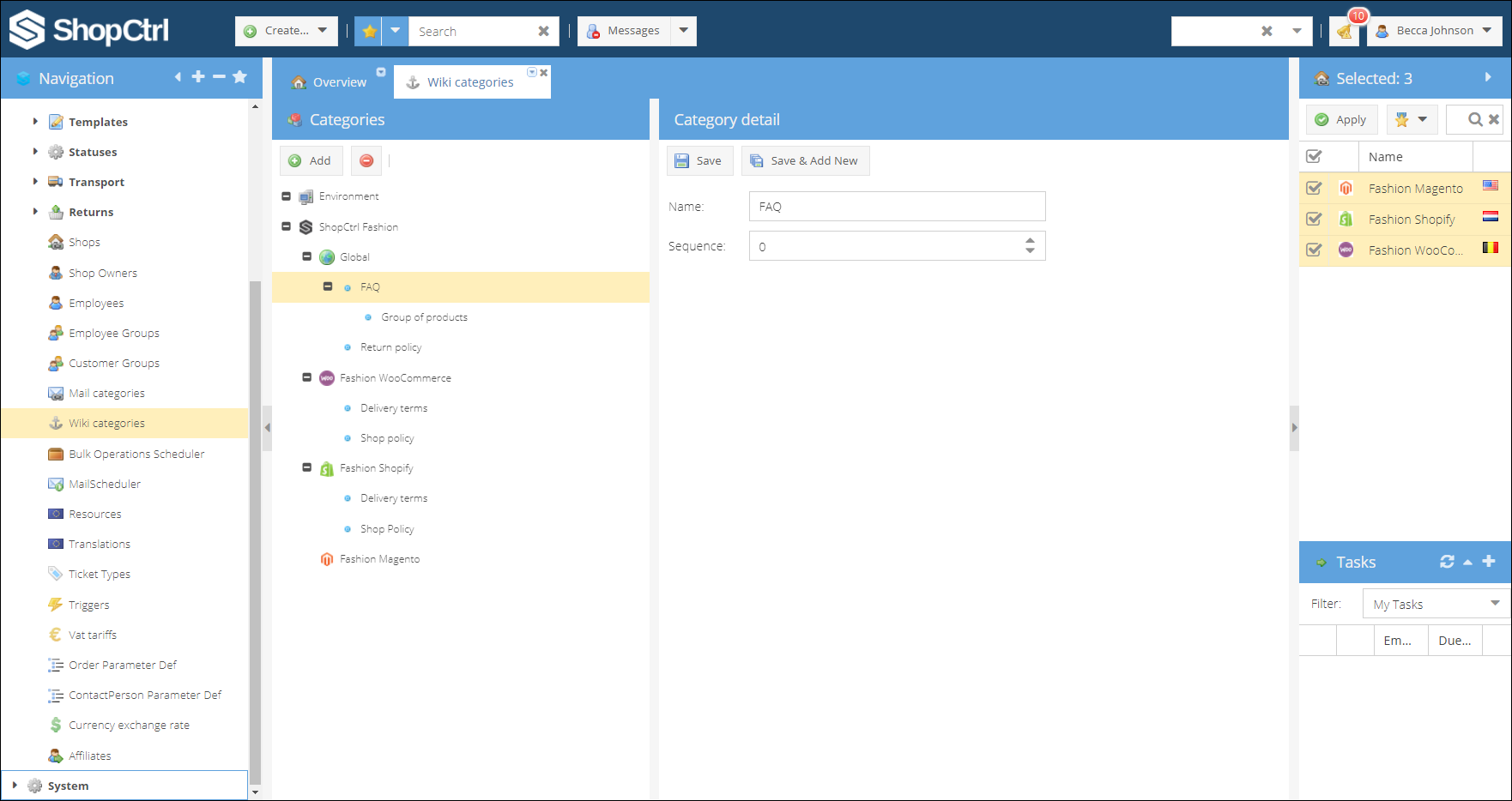
Create category
How to create a category for shop wiki:
- Go to Configuration > Wiki categories.
- In the Categories tree select Shop to create a category.
- Click Add.
- In the category detail pane enter category Name.
- (Optional) Select category sequence in the tree. Or leave 0, in this case, nodes will be sorted by alphabet.
- Click Save.
How to create category generic for company wiki:
- Go to Configuration > Wiki categories.
- In the Categories tree select Global.
- Click Add.
- In the category detail pane enter category Name.
- (Optional) Select category sequence in the tree. Or leave 0, in this case, nodes will be sorted by alphabet.
- Click Save.
Edit category
You can change the category name, its place in the category tree, and the shop to which the category is assigned.
If Sequence is not set for categories nodes, categories are sorted in alphabetical order. You can change the list sequence by giving each node its place in the list. Click on the node, enter the sequence number. The higher the number, the lower a category is in the list.
You can also drag and drop categories to change their parent node in the tree.
Delete category
To delete a category:
- Go to Configuration > Wiki categories.
- Find and select a category you would like to delete.
- Click the ⛔ button in the top menu.