Customer groups
You can divide customers into groups depending on the type. Customer groups are managed from the Configuration > Customer groups tab.
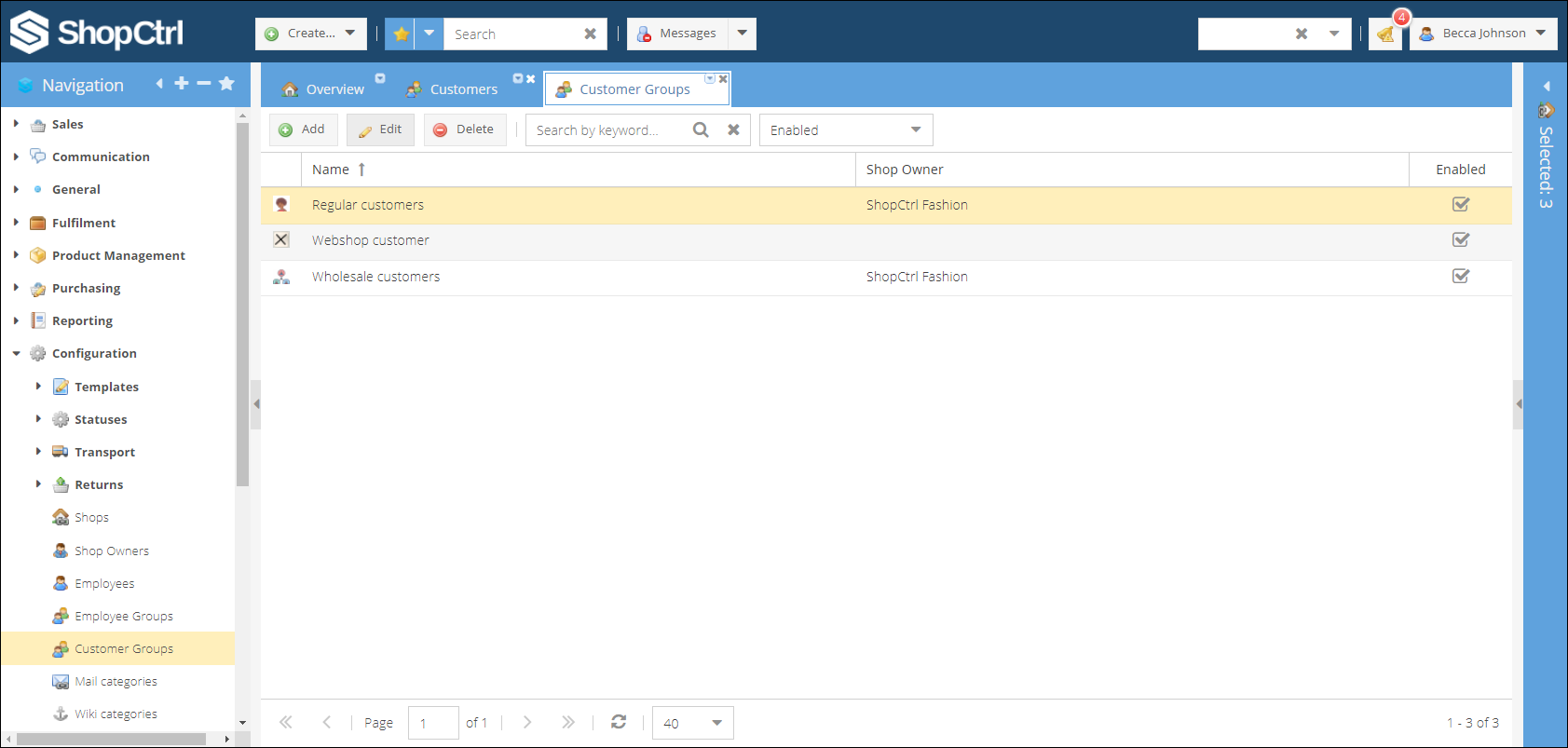
From this page you can create new groups, edit and delete existing.
Create group
To create a new group:
- Go to Configuration > Customer groups tab.
- Click Add.
- Enter a Name of the group.
- (Optional) Upload an icon.
- Enable a group.
- Click Save or Save and Close to apply changes.
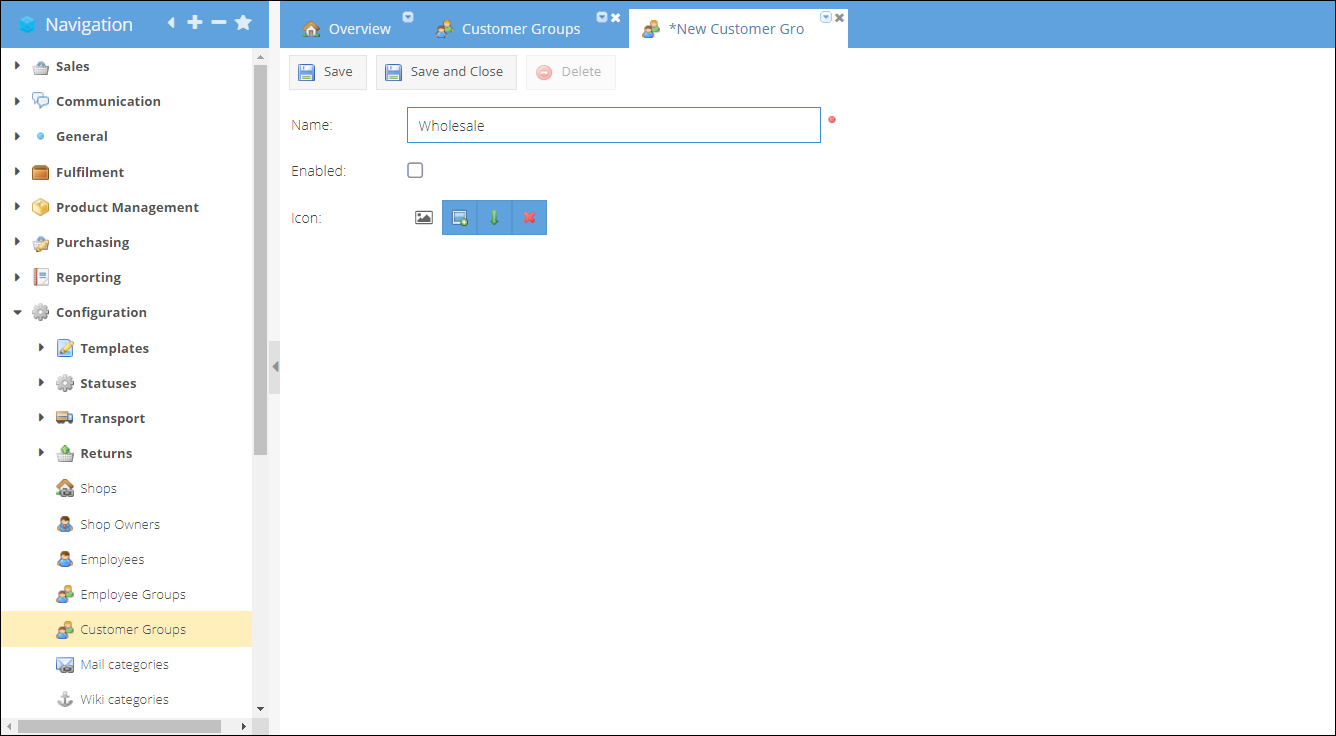
Assign customer to a group
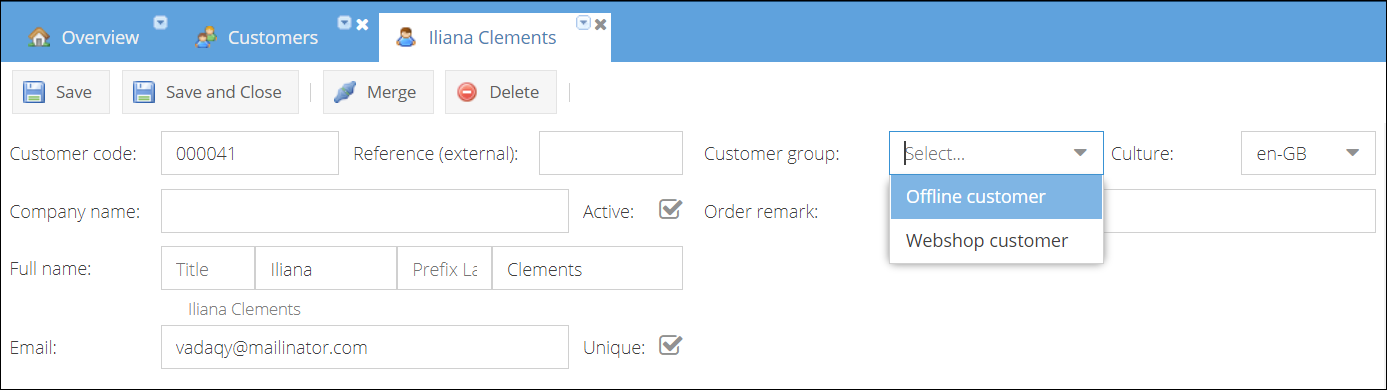
To assign a customer to a particular group:
- Go to Sales > Customers.
- Select and double-click a customer to open for editing.
- Select a Customer group from a dropdown.
- Click Save and Close.
Delete customer group
To delete a customer group, open the group for editing and click the delete button.